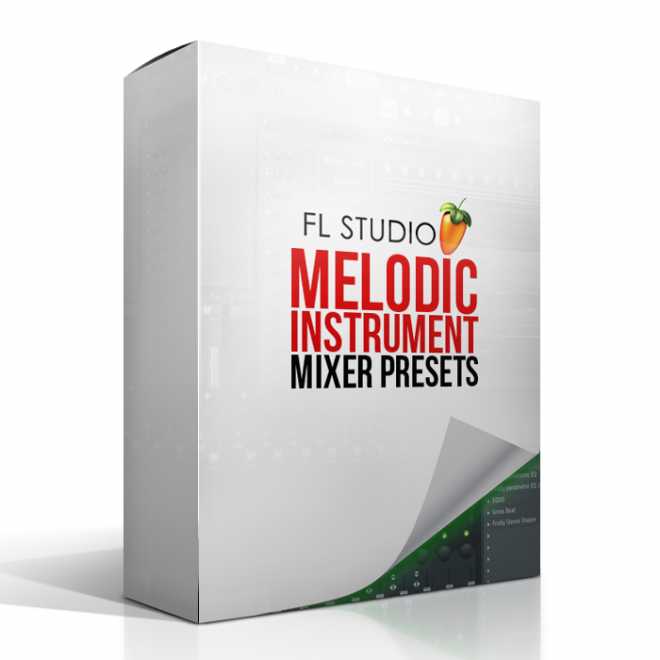FL Studio Melodic Instrument
FANTASTiC | 04 July 2018 | 38 KB
MiXER PRESET PACK
Brand new FL Studio mixer preset pack for melodic instruments. This pack works with FL Studio 11, 12 & 20. This preset pack comes with (12) mixer channel presets specifically created for melodic instruments.
Viewed 7482 By Music Producers & DJ´s.