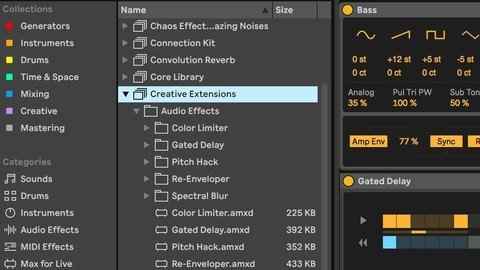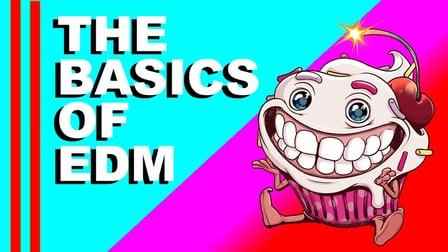Creativity Masterclass TUTORiAL
P2P | 04 September 2022 | 5.37 GB
Struggling to get your creative juices flowing? Can’t finish your tracks? Don’t have much genre knowledge or understanding of music theory? This course is perfect for you as it teaches you how to be creative, whilst understanding that creativity is a muscle which must be flexed. You will learn the basics of Ableton and How To Finish More tracks whilst grasping a better understanding for music genre’s and music theory. Sit back and relax whilst you learn some of the best kept producer secrets in the industry, along with never before shared knowledge about Ableton Live 10. It covers everything you need to know initially whilst covering advanced techniques and topics. This course comes with templates you need to succeed in Ableton!
Viewed 7329 By Music Producers & DJ´s.