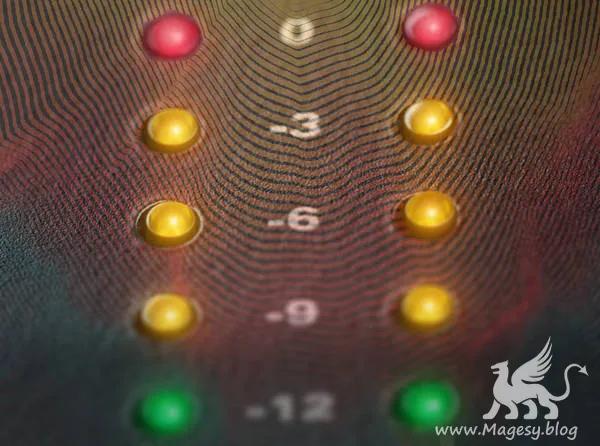How To Use CS-80v TUTORiAL
SYNTHiC4TE | 23 August 2016 | 1.12 GB
The master of the vintage synth King Unique to guide us through ‘How To Use CS80v’. CS-80 V modelled version of the legendary Yamaha™ CS-80, considered by many to be the ultimate polyphonic synthesiser of the late ‘70s. Noted for its expressive playability and its unique dual voice layout allowed for rich and full sounds that have not been matched to this day. It was popularized by artists such as Vangelis, Jean-Michel Jarre, Brian Eno, Ultravox and Peter Gabriel, to name a few. Hit song after hit song has turned this synthesiser into a true legend. Here we look at evey function, how it can be used in your productions and finish off with a ‘stream of consciences’ sound design special, in only a way that Matt can!
Viewed 37485 By Music Producers & DJ´s.