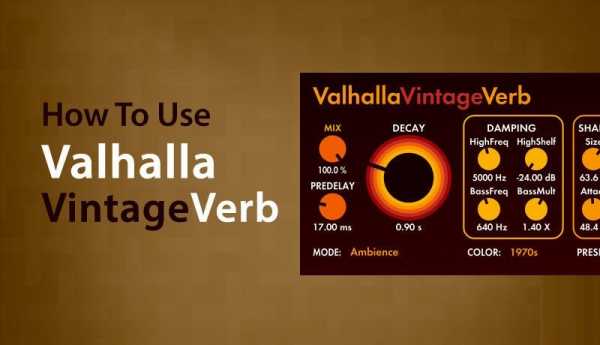How To Use Logic Pro X Beginner Level 1-2
SYNTHiC4TE | July 08 2017 | Level 1: 696 MB | Level 2: 875 MB
Want to get to grips with Logic Pro X? Maybe you’ve recently started out using the software or are considering changing your current DAW? Well over the next 17 videos, very own will take you through the key areas of Logic Pro X on the Mac. This is a Beginner Level 1 course where Chris will show you how to get up and running with the software, from opening it for the first time to creating your first beats, sounds and finishing your first track. Over the next 13 videos dives further into Logic Pro X with a brand new set of tutorials. If you are a complete beginner or even a seasoned pro, this course has something for everyone. How To Use Logic Pro X Level 2, continues on from where Level 1 finished off. It is quite literary NEXT LEVEL!
Viewed 2535 By Music Producers.