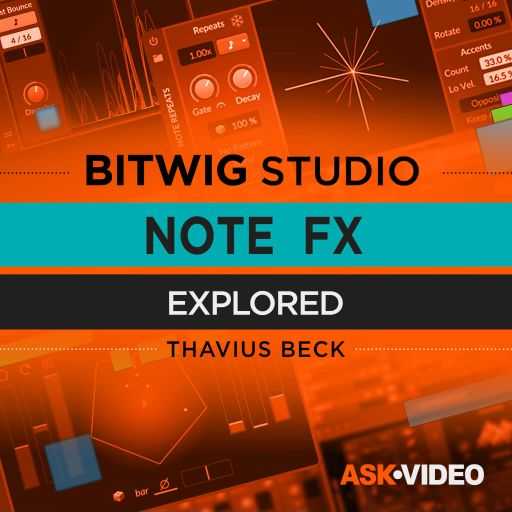Bitwig Studio 5 Update Explained®
HiDERA | 09 September 2023 | 1.1 GB
If you’re curious about the updates to Bitwig Studio 5, look no further! Production expert Gary Hiebner takes you on a detailed tour of all the improvements, reworkings, and additions to this powerhouse DAW, breaking down each component and demonstrating many important features with instructive musical examples. From simple updates in the browser and help menu to new instruments, procedures, and more, you’ll be completely up to date after viewing this Bigwig Studio 5 video course. These Bigwig Studio 5 videos are designed for users that have a basic understanding of Bitwig Studio. Gary begins by explaining some important updates to the browser, including its new look, new categories, and more. You’ll also learn about the new interactive Show Help manual that allows you to hear changes in a device while reading up on the details. Gary then details the new location of the Controllers menu, how to view the controllers, and the parameters linked to them.
Viewed 37403 By Music Producers.