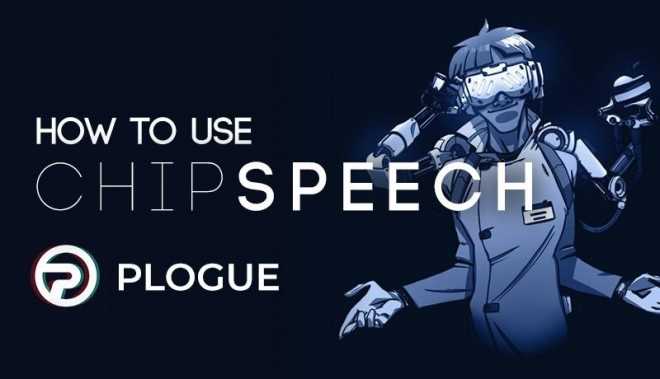How To Use Chipspeech TUTORiAL
SYNTHiC4TE | Jan 14 2019 | 949 MB
This time he’s checking out a very unique plugin in How To Use Chipspeech. A vintage-style speech synthesizer, Chipspeech recreates the sound of famous 80′s voice synthesis chips. Featuring 12 different voices, each with its own characteristic timbre, it also features circuit bending emulation and a multitude of different controls so the sound can be extensively modified for easy and expressive performances. Once you’ve typed in your lyrics, you then then play the syllables on your MIDI keyboard. Over these 4 videos, Bluffmunkey runs through all of the controls and how to automate parameters in your DAW before layering a chord progression to showcase what it can do. This is something not to be missed as you won’t find another plugin like this one!
Viewed 4654 By Music Producers.