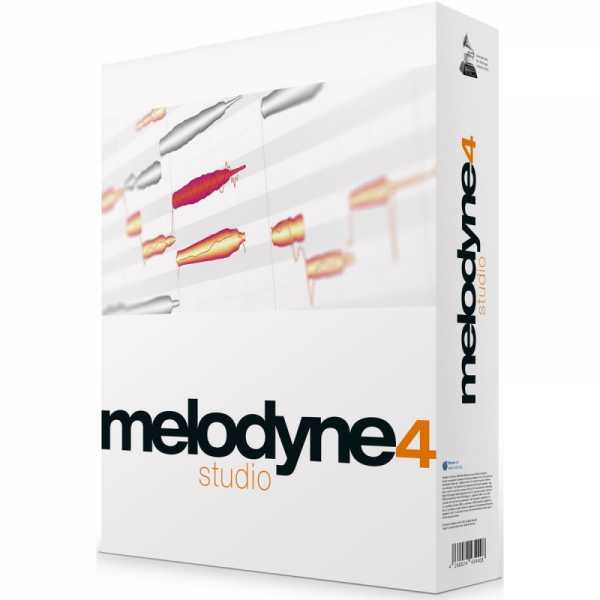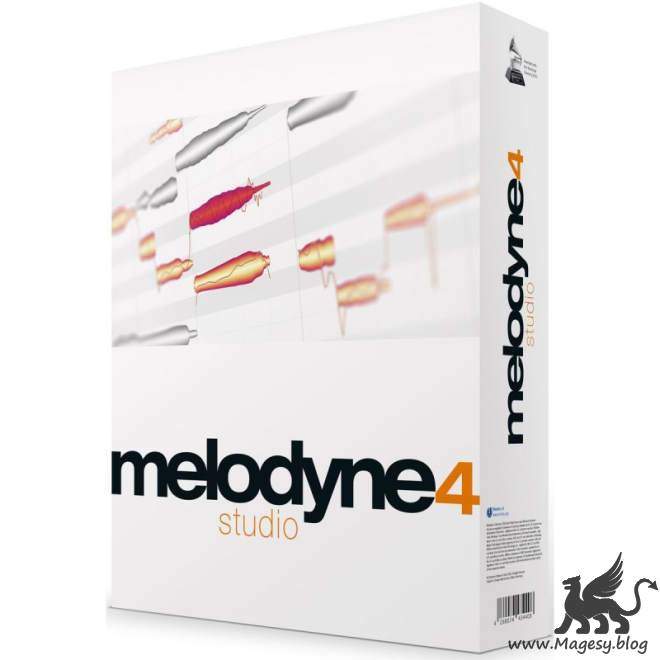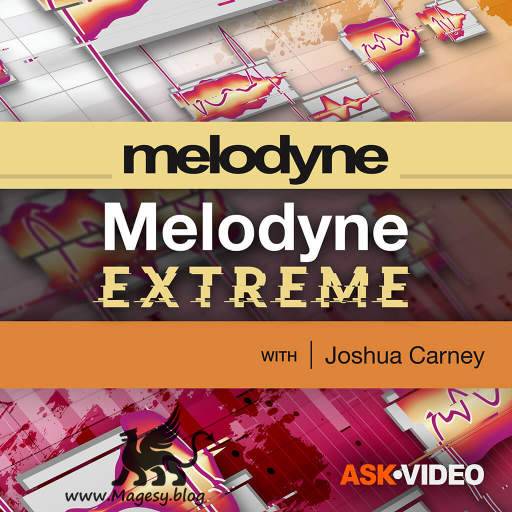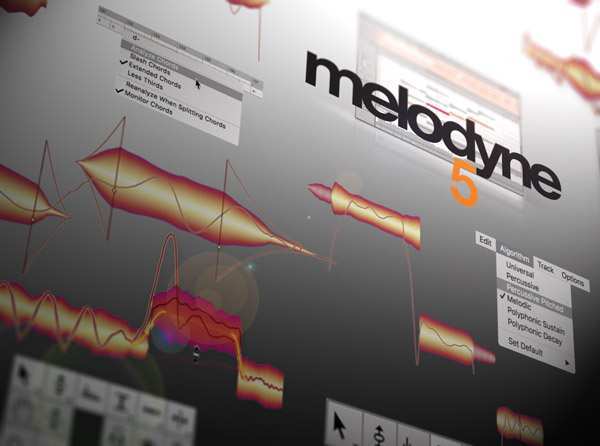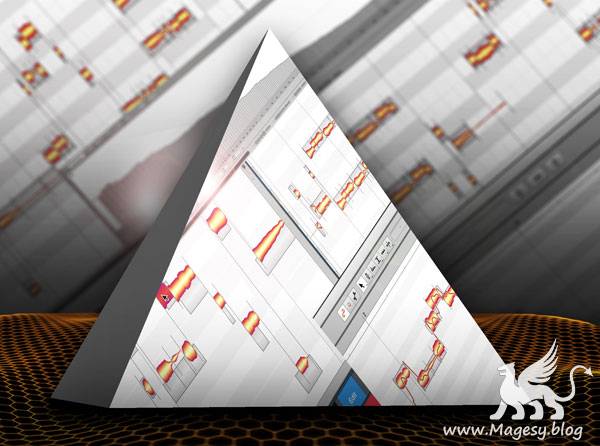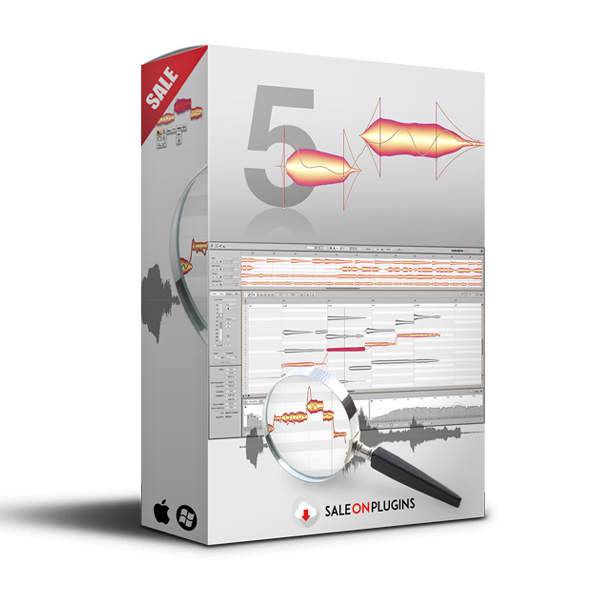
Melodyne Studio v5.1.1 WiN
Team RET | 24 December 2020 | 24.8 MB
PLATFORM: STANDALONE/VST3/AAX/x64
New technologies, for better results in less time. Thanks to the fundamentally improved “Melodic” algorithm, Melodyne makes your vocal editing even better than before. With perfect, natural corrections at the press of a key. Thanks to the Chord Track, you can adapt notes with lightning speed to suit the song – chord recognition included. And with the unique Fade Tool, you can create note-based fades – even in polyphonic recordings and samples.
Viewed 8817 By Music Producers.