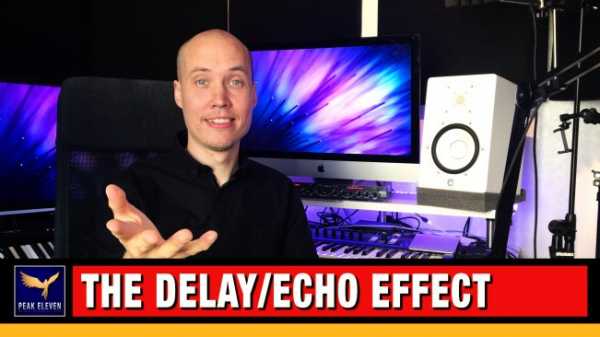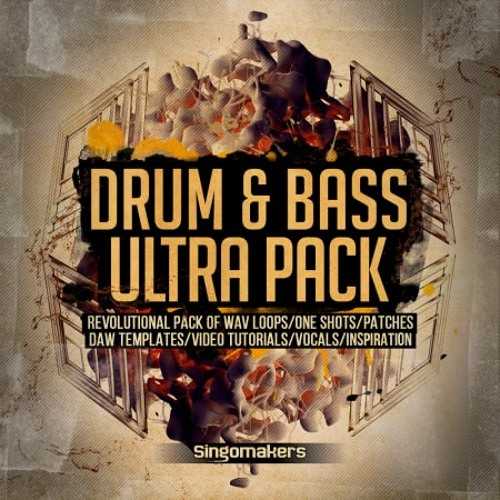Make Dance Music with Gadget TUTORiAL
SYNTHiC4TE | Oct 01 2017 | 266 MB
Can you create quality dance music using nothing but a computer and Korg’s Gadget? Join Drum ‘n’ Bass and EDM producer in this course to find out! With more than 30 synths and drum machines to choose from, Korg’s Gadget offers electronic musicians a fun and creative music production environment. In this course, veteran producer Nigel Broad delves deep into this “second DAW”, and explains how to go beyond its limitations. Beginning with a tour of Gadget’s interface, Nigel explores all the basics: sorting and selecting gadgets, zooming, setting the tempo, assigning MIDI CC, saving projects, etc. Next, he builds the foundation of a track by tweaking and layering kick drums and adding other elements to create a full pattern. From there, he explains how to enhance your beat with an external drum loop, and how to make it follow the tempo of your project.
Viewed 4274 By Music Producers & DJ´s.