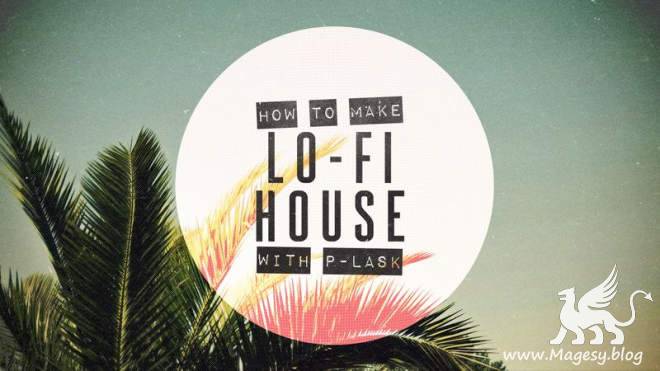Future Chill 2020 TUTORiAL
HiDERA | 03.05.2020 | 4.6 GB
TUTORiAL/PROJECT FiLES
Back by popular demand, we have a brand new course from the brilliant Owsey this week in How To Make Future Chill 2020. In this 4 and a half hour epic course, Owsey builds this beautiful, bitter-sweet track from scratch in FL Studio. Packed full of sound design tips and tricks he creates ethereal pads, striking synth parts, incredible unique glitch effects from unassuming foley recordings along with awesome vocals. The processing and production skills on show here are truly mind-blowing and can be used in all sorts of genres and carried across to any DAW. A true master of his craft, Owsey is both experimental while maintaining a vision of the end result to make it all come together beautifully. Not to be missed!
Viewed 4802 By Music Producers & DJ´s.