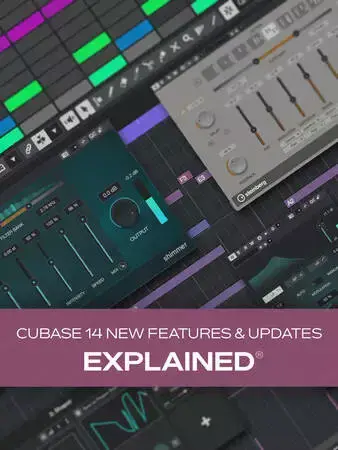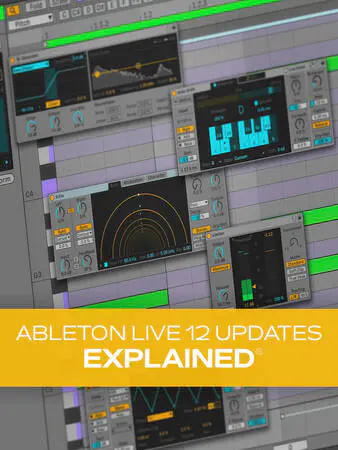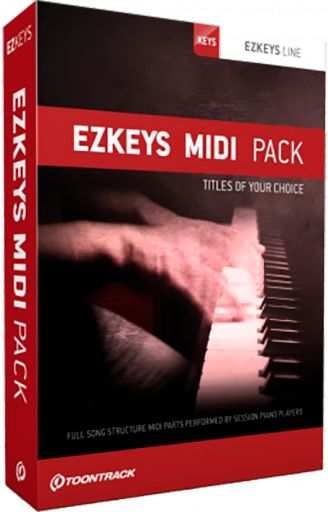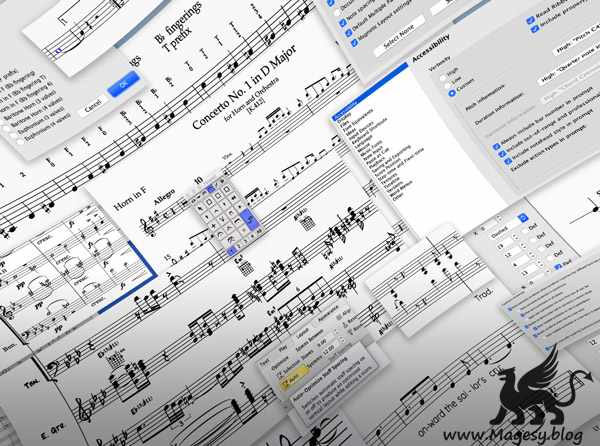
Sibelius Updates Explained®
HiDERA | 19 May 2025 | 464 MB
(05.2025 Updated)
Notation pro brings you a detailed AVID Sibelius video tutorial series! Learn all of the new features and functions found in Sibelius updates and how to use them when creating your scores. These videos cover all the point updates for Sibelius and are designed for those who already know how to use Sibelius, but just want to learn about the new features added. Doug welcomes you and starts of with the cool new features added to Sibelius such as MIDI File Import, Auto-Assign, new articulations and playing techniques for string parts, how to explode a 4 part MIDI brass track to 4 separate instruments, and when naming tracks based on the libraries used, how you can add group naming to make importing into Sibelius a breeze. Auto-Optimize is then covered and you’ll see how this behind-the-scenes feature automatically keeps staff spacing looking great, plus how to both override and remove overrides when scoring. The new dotted and dashed ties, tie into ties and laissez vibrer ties are shown and explained, as well as the new key commands and engraving choices that are available.
Viewed 49391 By Music Producers & DJ´s.