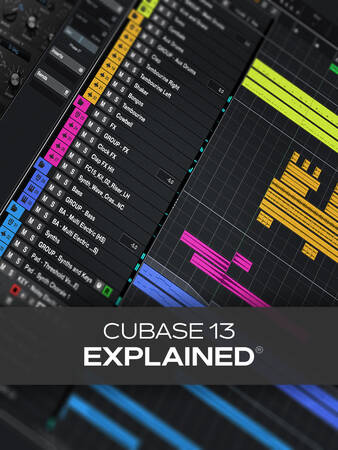Cubase 13: New Features & Updates
HiDERA | 15 January 2024 | 333 MB
Join veteran for an in-depth look at all the new features and updates included with Cubase 13. If you like to improve your workflow and/or adopt new tools whenever possible, this Cubase course is an absolute must-see. You’ll learn all about tons of new tips and features that will save time, make things easier, and let you spend more time on what counts: creating great music! Not to mention, you’ll learn about new effects plug-ins, virtual instruments, and more. These videos are designed for new Cubase 13 users. Gary starts off with the major overhaul to Cubase’s MixConsole, explaining the new design, the significant changes, and the additions to the channel strips. You’ll learn about Channel View (a minimal version of MixConsole for selected channels), how to swap a channel between stereo and mono, and more. Next, he explores the Key Editor and demonstrates the new Range tool, which makes selecting and editing multiple notes much easier, and shows how you can now view multiple parts and edit them simultaneously. Then, you’ll learn how the Visibility agents allow you to quickly jump around to different parts within the Key Editor.
Viewed 33646 By Music Producers.