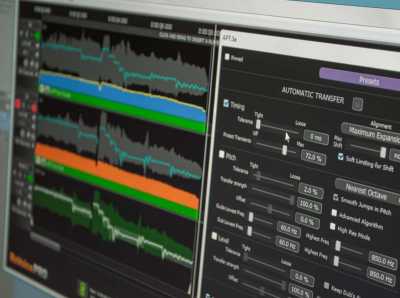MASCHINE 2.0 Explained and ALL UPDATES TUTORiAL
Team SYNTHiC4TE/FANTASTiC | 06.06.2015 | 3 GB~
Updates Includes: V2.1, v2.2, v2.3
All hail the mighty MASCHINE 2.0! Studio professional Jeremy Harding is back with an in-depth look at this wondrous hardware and software studio tool, showing you the important basics, advanced features and functions, and cool tips and tricks! If you use MASCHINE 2.0 software or Studio hardware, this is a must see. Jeremy begins your tour of MACHINE 2.0 with an introduction laying out what you’ll learn in the series, and then important first steps like setting your preferences, GUI overviews and Browser basics. Next, Jeremy focuses on the MASCHINE Studio hardware, showing you how to accomplish the things you just learnt, using the hardware only.
Viewed 3272 By Music Producers.