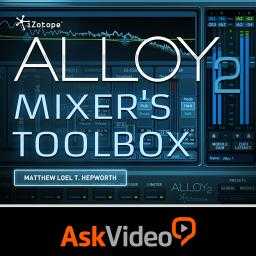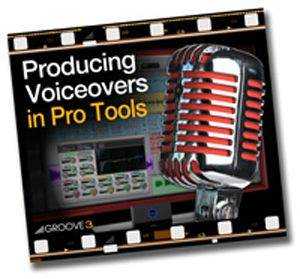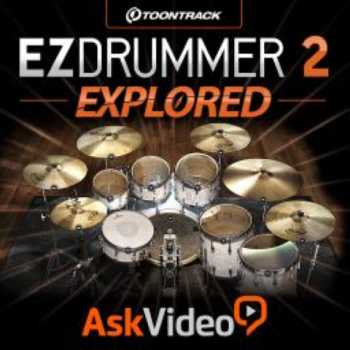iZ Alloy 2 Mixers Toolbox TUTORiAL
SYNTHiC4TE | May 22 2014 | 370 MB
Alloy 2 is a full-featured channel strip that you can insert on any type of track to add clarity, definition and impact to your mixes. In this 32-tutorial course, by audio mixologist Matt Hepworth, you learn everything there is to know about this rockin’ plugin and all of its impressive audio processing technologies. You learn about the Equalizer, Transient, Exciter, Dynamics, De-Esser and Limiter modules… but there’s more! You also see these modules in action as Matt explains how they work and shows how you can utilize them in all kinds of mixing scenarios. By the time you finish this course you will not only be an iZ Alloy 2 expert, you will also get a deep understanding of all the classic audio processing techniques that Alloy 2 bundles into its power channel-strip plugin.
Viewed 2534 By Music Producers.