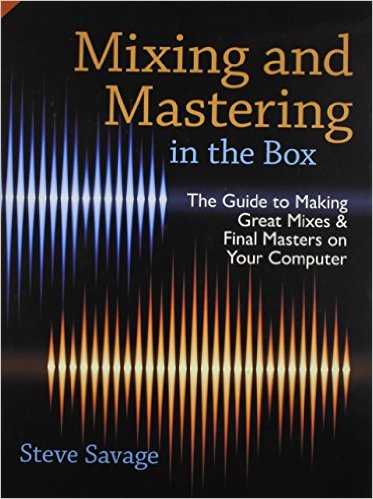Rapture Pro Explained TUTORiAL
SYNTHiC4TE | July 12 2015 | 243 MB
A NEW ADVENTURE IN VIRTUAL INSTRUMENTS
Cakewalk’s hybrid oscillator and sample based software instrument Rapture Pro is taking the computer music world by storm, and Will Sprawls shows you how to sail through it with ten video tutorials cover every aspect of this exceptionally flexible virtual instrument. Will begins with a complete overview of this plug-in and all of its features. Next, he explores the powerful Browser and Instrument sections. From there, Will moves right into Performances and the powerful main oscillator and performance functions available in each patch. That leads into discussing the Vector Mixer, and then the Modulation Matrix. Moving on, Will goes in-depth into all the possibilities of the Envelopes, LFOs, and Step Generators. Then Will covers the effects and filters available to you. Finally, the series ends with a video about the Master EQ and Step Generator.
Viewed 4805 By Music Producers & DJ´s.