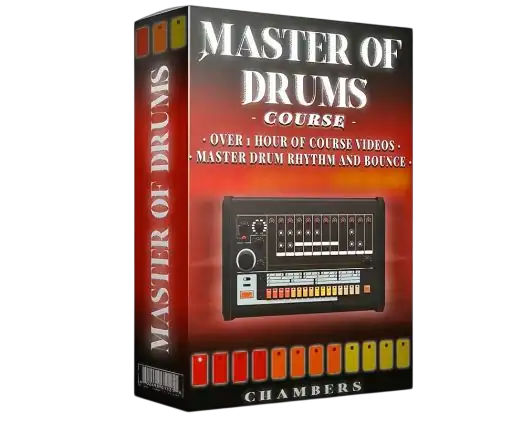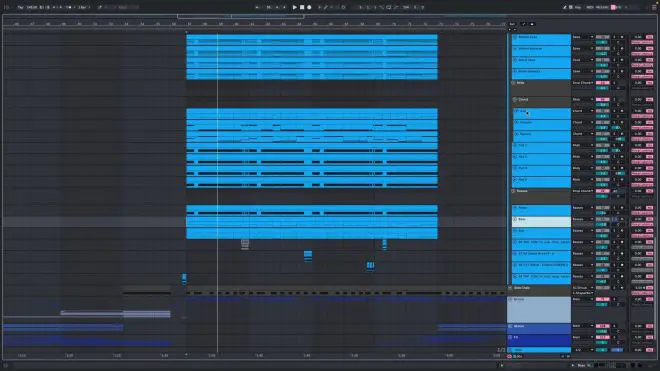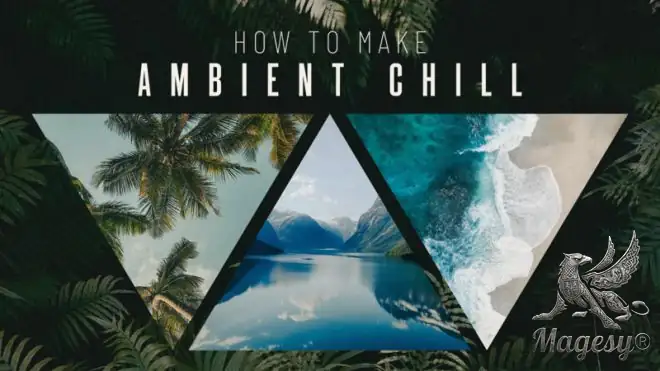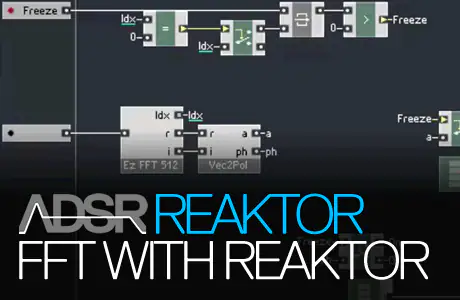Master Of Drums Course
P2P | 31 January 2026 | 6.05 GB
Includes over 1 hour of detailed course videos exclusively made by Chambers. In each video, Chambers demonstrates drum production for three genres: Drill, melodic trap, and dark trap.
Viewed 6239 By Music Producers & DJ´s.