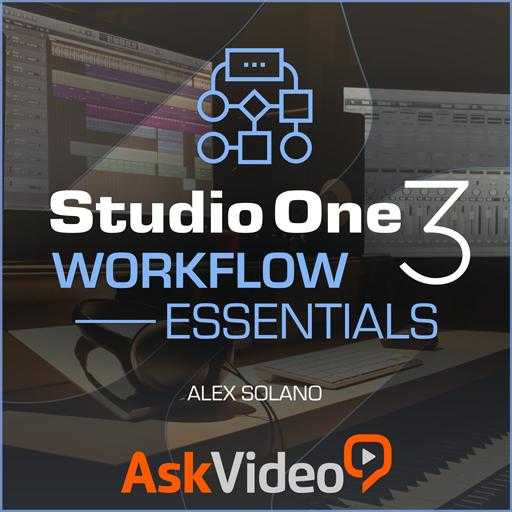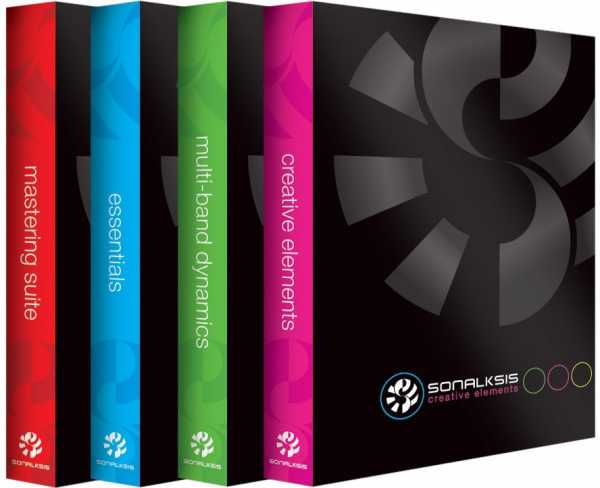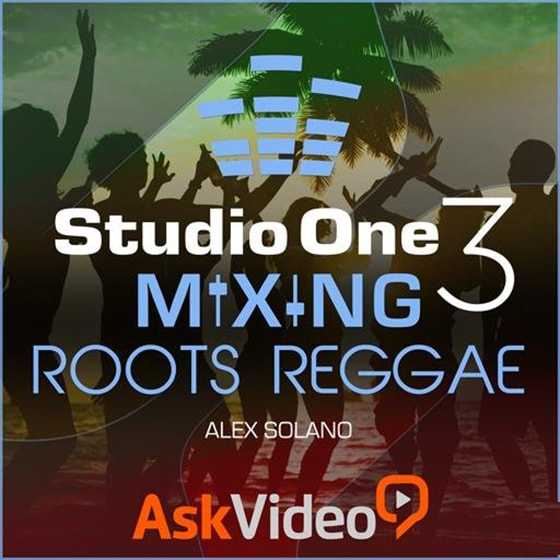Studio One Automation Explained
SYNTHiC4TE | Nov 11 2017 | 558 MB
Studio One wiz Marcus Huyskens shows you everything you need to know about Automation in Presonus Studio One! Learn all about the powerful automation features that make working in Studio One faster and more creative. Marcus starts by welcoming you and introduces you to the basic ideas behind automation and how it’s all laid out in Studio One, as well as the concepts of automating plug-ins vs track based parameters, and an introduction to automation envelopes. Next, marcus gives you the info you need to understand automation views, setting up automation preferences, an overview of the different arrange window views, and cool workflow tips that will supercharge the way you use automation in S1.
Viewed 2145 By Music Producers.