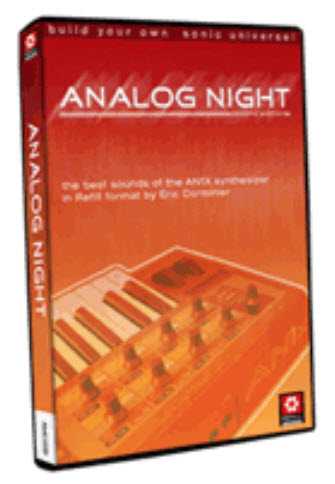Techno & House Blips Vol.1 For TRAKTOR
FANTASTiC | Dec 13 2016 | 4.2 MB
Step Sequencer Drum Sounds – Traktor Remix Set
This Step Sequencer ready Traktor Remix Set Sound Pack is filled with essential Blips of all kinds. Even though the selection is mainly tailored to Techno & House music, most sounds fit for a large variety of dance music genres. If you want to spice up your sets with great sounding Blips, look no further. If you are looking for complete drum kits including all drum sounds needed to create complex beats…
Viewed 10828 By Music Producers.