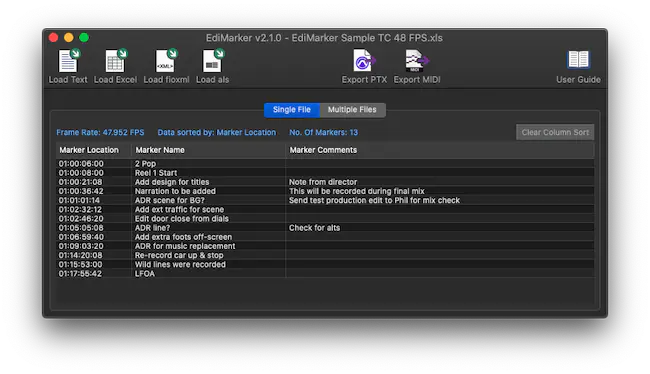Control for Pro Tools Explained®
HiDERA | 19 May 2025 | 367 MB
Studio pro Doug Zangar presents in-depth AVID Control video tutorials! Learn everything you need to know to use the free iOS AVID Control app to control your Pro Tools sessions, including mix and edit windows, transport controls, writing automation, toggling folders open and closed, keyboard shortcuts and more. These videos are designed for both new and intermediate AVID Control users. Doug greets you and starts at the beginning with how to find the free iOS app on Apple’s App Store, and the free Eucon Control software download on AVID’s website, and how to install them correctly. Once that’s done, you’ll then get a detailed overview of the AVID Control interface, as well as how to customize its look and feel via its many settings. Doug then goes through all the different available pages throughly, including the Mixer View, Tracks View, Channel View, Meters View, and Soft Keys, showing what they do and how to use them effectively in your Pro Tools sessions. Not stopping there, you’ll watch and see how to toggle folders open and closed in Mixer view, Tracks view, and with Soft Keys, as well as how to arm and record multiple tracks with AVID Control, and record volume, pan and send gain automation using AVID Control as the controller.
Viewed 58784 By Music Producers & DJ´s.