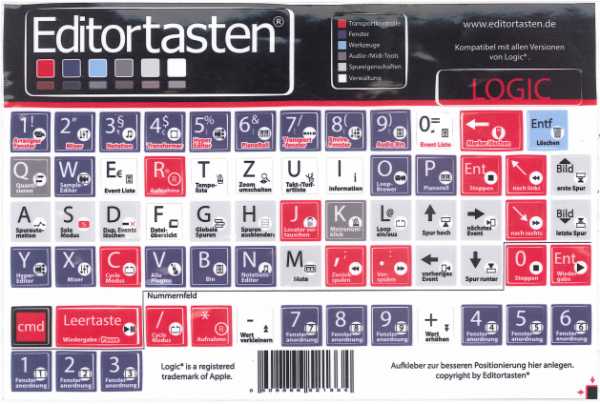Logic Pro X v10.3.2 Update Explained
SYNTHiC4TE | July 20 2017 | 360 MB
The new additions to Apple’s flagship DAW, Logic Pro X 10.3.2! See, hear and learn all about the amazing new features and functions in-depth, and how to use them in your songs and productions. Eli begins with the newly added Drummers and Percussionists and their features, followed by coverage of the new Yellow Apple Loops, Audio Region Transpose feature, Fine Tuning function, Mixer and Bus enhancements, and cool graphic changes. He then goes over Touch Bar support and ways to add Touch Bar support to any Mac with the free Touché app! Eli finishes up the series with a video on a bunch of miscellaneous improvements that will speed up your productivity and spark creativity.
Viewed 2491 By Music Producers.