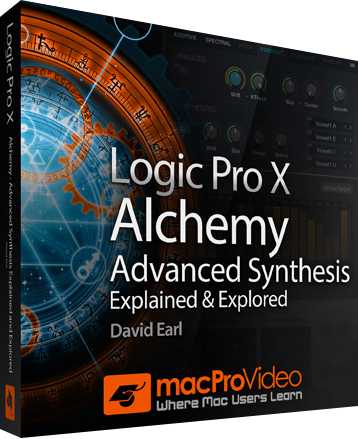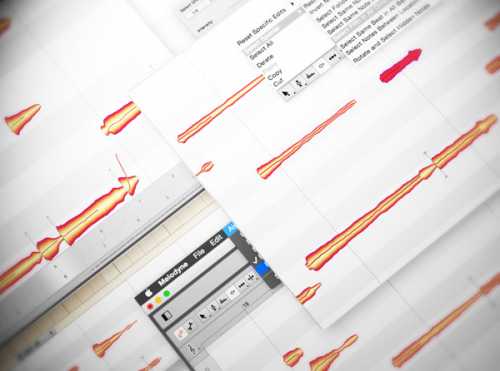u-he Diva Explained TUTORiAL
SYNTHiC4TE | April 11 2016 | 614 MB
U-He has a star on its hands with its virtual analog powerhouse, Diva. Join synthesizer star Sami Rabia as he shows you all her secrets, and teaches you how you can make Diva shine in your own projects! Sami begins with the initial layout of Diva and then explores the oscillator section while demonstrating how to activate FM, Cross Mod, and Sync. Sami then reveals Diva’s filters and covers Diva’s envelopes and LFO section.
Viewed 6837 By Music Producers & DJ´s.