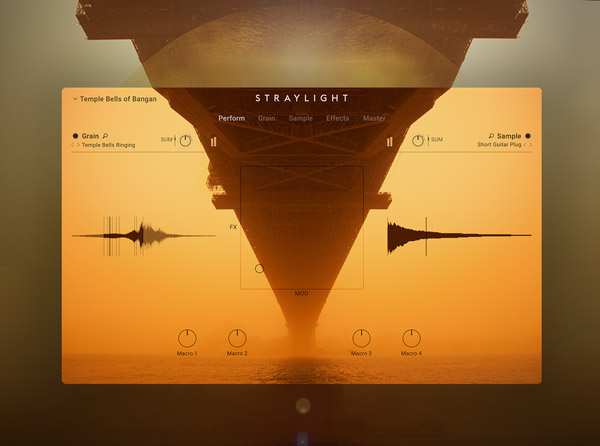Logic Pro X Explained®
MP4 + Project Files | 29 August 2020 | 1.51 GB
Learn Logic Pro X with Apple Logic Certified Pro… in this comprehensive Logic Pro X tutorial video collection. At over 5 hours, Eli can take you from a beginner Logic Pro X user to power user status. Logic Pro X Explained provides a deep understanding of Apple’s flagship DAW and can help both new users and experienced users looking to get a more solid foundation. If you’re ready to master Logic Pro X features and functions, this is the best way to learn. Eli starts with an introduction covering some important basics and then jumps right in, showing you how to create your first project. Interface overviews, navigation and more are all covered in the “Exploring the Interface” chapter. Next, Eli shows you how to work with Apple Loops, create and manage tracks, the Inspector, Quantizing, channel strips, using plug-ins, zooming and so much more.
Viewed 4645 By Music Producers & DJ´s.