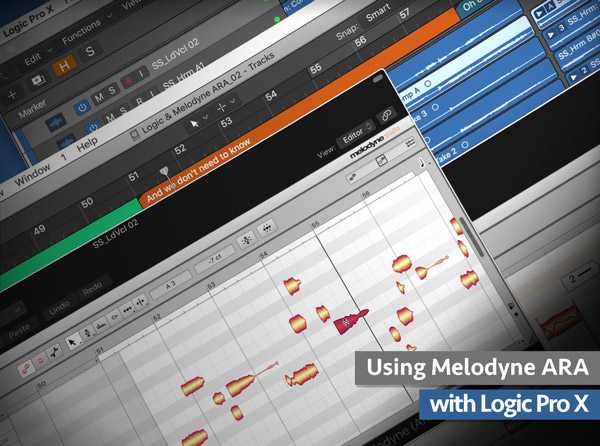Logic Pro X Key Commands Explained®
SYNTHiC4TE | Oct 12 2018 | 152 MB
Logic Pro X master Eli Krantzberg delivers an in-depth series of video tutorials all about Logic Pro X’s key commands and shortcuts! If you use Logic Pro X, this series is a must see. Gain the power of control and time savings, as well as creative uses for the almighty feature set of key commands in LPX. Eli begins with a welcome and then jumps right in revealing the Key Command Window, how to get to it, what it does, and some useful related preferences and settings. He then explains and explores the various ways of limiting what is displayed in the key commands list, including expanding and collapsing the individual key command groups, filtering based on the filter buttons, viewing search results and more. Next, you’ll learn all about the commonly used glyphs for modifier keys and other keyboard functions that are found in Logic’s key commands window, explore multiple assignments and how to assign them by key position vs key label, and how to map hardware controllers to key command functions.
Viewed 1874 By Music Producers.