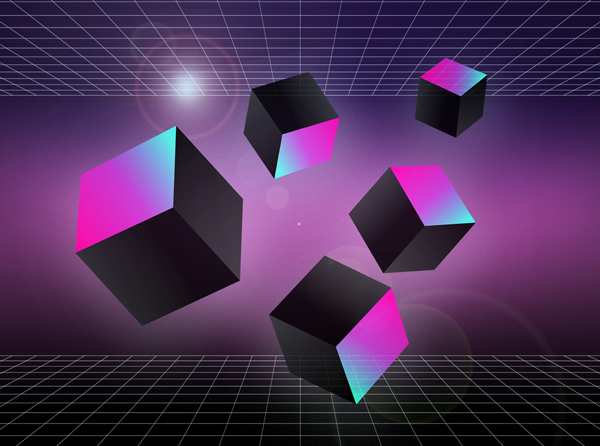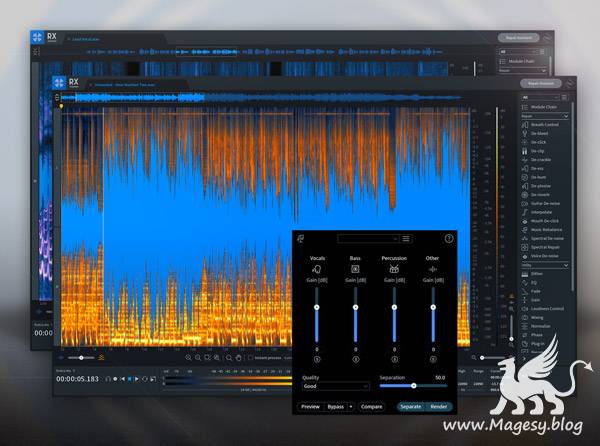Mixing for Depth & Space Explained®
HiDERA | 13 August 2021 | 292 MB
Studio expert presents comprehensive Mixing for Depth and Space video tutorials! If you’ve often struggled with mixes that sound muddy, crowded, or cluttered, this is the video series for you. Thomas walks you through numerous proven techniques for creating space in your tracks and room for your vocals (and other featured instruments) to breathe. You’ll learn tips for EQ, reverb, modulation effects, compression, buss processing, and more! These videos are for beginning mixing engineers. Thomas welcomes you and begins with some practical EQ tips, demonstrating how to carve out specific frequency ranges for each instrument in the mix, allowing each element to be clearly heard. Next, you’ll learn how to use the Track Spacer plug-in (from Wavesfactory), a dynamic side-chaining EQ, to help prevent instruments from fighting each other. You’ll also discover how to create a balanced mid-range and how to use EQ to simulate mixing through different speakers: a useful technique in creating clear, even mixes.
Viewed 20565 By Music Producers & DJ´s.