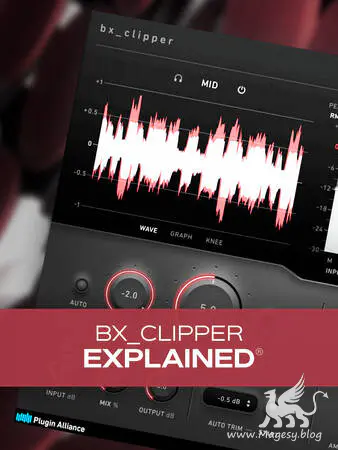Hi-Gain Amp Tone Explained®
HiDERA | 20 July 2024 | 142 MB
If you’ve been struggling to get great hi-gain tones for your recordings, you’re in the right place. In this guitar video course, amp sim expert Gary Hiebner will show you how to record some heavy tones that you’ll be proud to share with everyone! From choosing an appropriate amp model to tweaking the sounds with effects and more, this guitar tone course will set you on the road to hi-gain glory quickly, having fun throughout the process. These guitar videos are designed for those who are already familiar with recording software and are looking to improve their recorded guitar sound. Gary begins by delving into the crucial step of selecting the best amp sim model for the desired tone, a step often overlooked. While some amp models can do several things well, many amps are known especially for certain sounds, and it only makes your job easier if you start with the appropriate model.
Viewed 17376 By Music Producers & DJ´s.