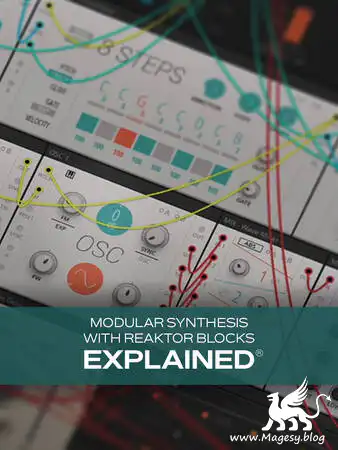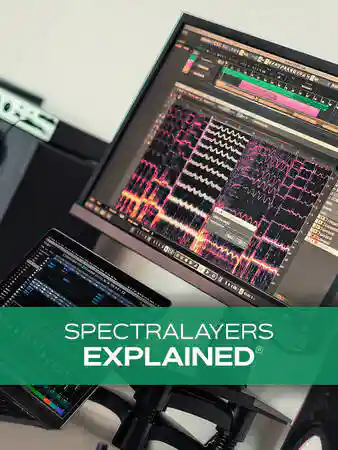Mastering With Ozone 11
HiDERA | 29 October 2023 | 1.20 GB
Long considered a standard in the world of mastering, iZotope’s Ozone plug-in suite speaks for itself. If you’ve recently upgraded to Ozone 11 (or are getting ready to), you’re in the right place! In this Ozone 11 video course, mastering guru Larry Holcombe takes you on an informative voyage through Ozone 11’s mastering features, demonstrating each with various musical examples, including four full tracks in various genres! These videos are designed for users with little or no Ozone 11 experience. Larry begins by introducing the series and highlighting the newly added features in Ozone 11 that pertain to mastering. Then he shows you how to generate a customized effect chain with Master Assistant and then quickly tweak it to suit your needs more specifically. You’ll then see how to get more detailed in this regard, including editing the various parameters in different modules to achieve your desired result.
Viewed 12881 By Music Producers & DJ´s.