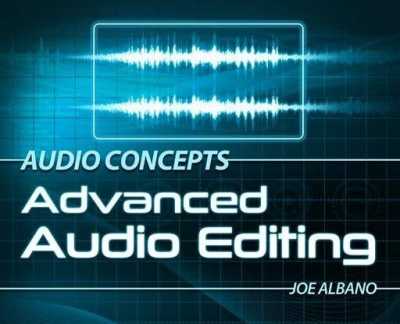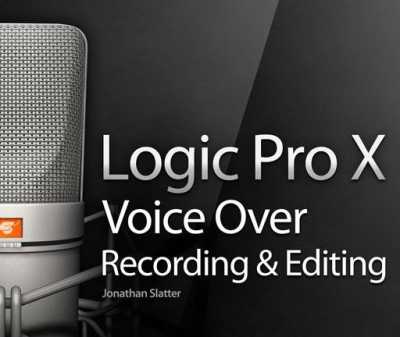Editing a Music Video in AViD Media Composer TUTORiAL
P2P | 22-08-2015 | 1.5 GB
Throughout this tutorial, we will get to know AVID Media Composer inside and out by creating a music video quickly and efficiently. We’ll take a look at the workflow in AVID as well as other third-party software such as After Effects and DaVinci Resolve for VFX work, color grading, and onlining. By the end of this tutorial, you will have all the tools and knowledge to go safely exploring the realm of the AVID Media Composer on your own. Software required: AVID Media Composer 8.4, After Effects 2015, DaVinci Resolve Lite 11.
Viewed 5571 By Music Producers.