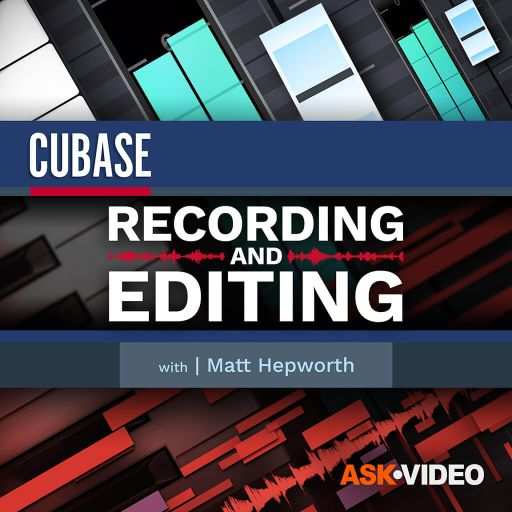Cubase 11: Recording & Editing
Team DECiBEL | 28 Jan 2021 | 663.6MB
32 Videos / 2h 14m
Now that you know the fundamentals of using Steinberg’s Cubase 11, you’re ready to learn about recording and editing audio and MIDI data. Join Cubase Product Specialist as he reveals how it’s done in this 2-hour course! Recording and editing MIDI and audio can be a complex and tedious task. Cubase 11 is packed with so many audio and MIDI features, it can be difficult to know where to begin. That’s why we’ve asked our Cubase expert Matthew L.T. Hepworth to share his expertise and make the process easier for you. First, you learn to create a new project from the Steinberg Hub and how to set up Cubase to work with your audio interface. You discover the metronome and count-in options, and you learn to configure other important settings to quickly start recording. Next, Matt shows you how to add instrument and audio tracks to your project and start laying tracks. He demonstrates different ways to record MIDI and audio, from building a virtual drum performance with Groove Agent SE to recording an electric bass guitar track. All the different recording modes are clearly covered to help you record and layer multiple MIDI and audio tracks in no time! And once your tracks are all recorded, you discover the great editing tools and features that Cubase has to offer: quantizing, transposing, comping, crossfading, and much more…
Viewed 5554 By Music Producers & DJ´s.