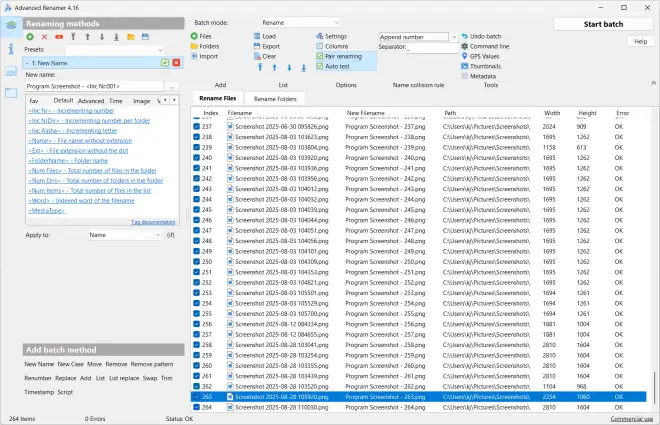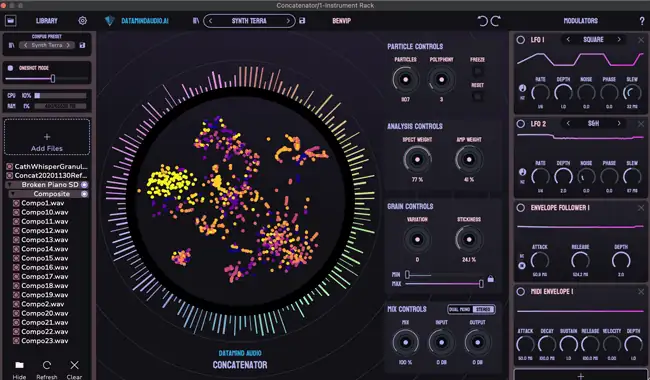Advanced Mixing Course TUTORiAL
P2P | 19 July 2015 | 7.4 GB
This is an 8 week intensive mixing course designed to completely change the way you approach mixing music. This course is the advanced version of the Basic Mixing Course. It contains more explicitly detailed information about the inner workings of the mixing process and the tools used for mixing. This course is specifically designed for individuals who wish to learn a practical, professional approach to mixing in detail. This class was created by Michael White, a 27 year professional of the music industry with over 30 gold and platinum records and 100 million in sales.
Viewed 8019 By Music Producers & DJ´s.