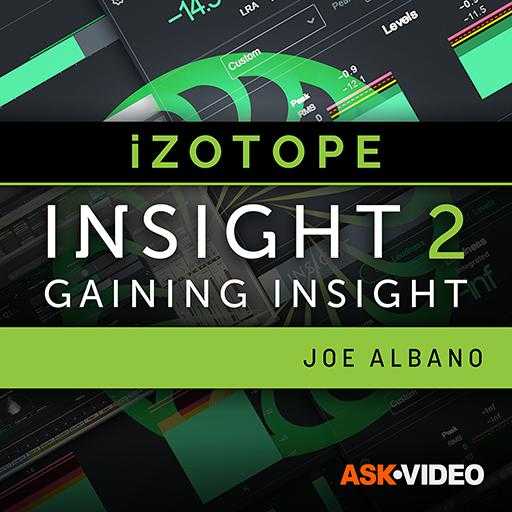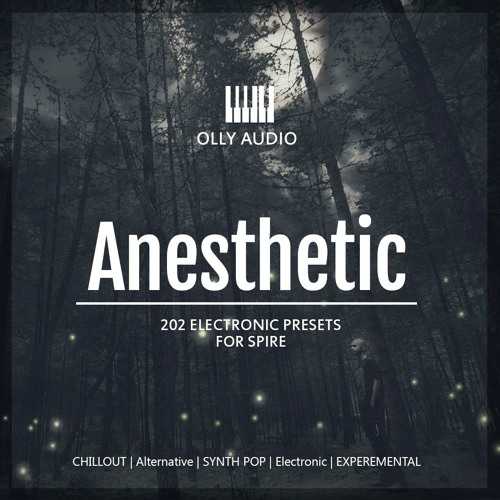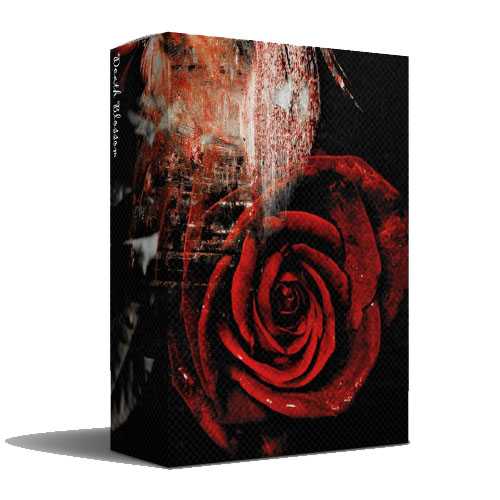Gaining Insight 2 TUTORiAL
FANTASTiC | 01 November 2018 | 248 MB
In this Insight 2 video manual by audio expert, you learn how to deploy all of Insight’s visualization tools to get the “insight” you need to understand exactly what’s happening, technically, in your audio tracks. Whether it’s loudness compliance, phase issues, frequency distribution, metering or any kind of advanced audio troubleshooting, this in-depth, workflow-based Insight 2 video manual explains it all! iZ makes the coolest plugins on the planet and Insight 2 is right up there with the best of them. Insight provides the perfect complement of audio visualization tools to assure that what you’re hearing is accurate, compliant and the best audio it can be. In this in-depth course by our star trainer, you’ll learn everything you need to know about metering with Insight 2. You’ll get the knowledge and confidence to analyze your tracks to make sure that the audio you’re creating is the best that it can be.
Viewed 4025 By Music Producers & DJ´s.