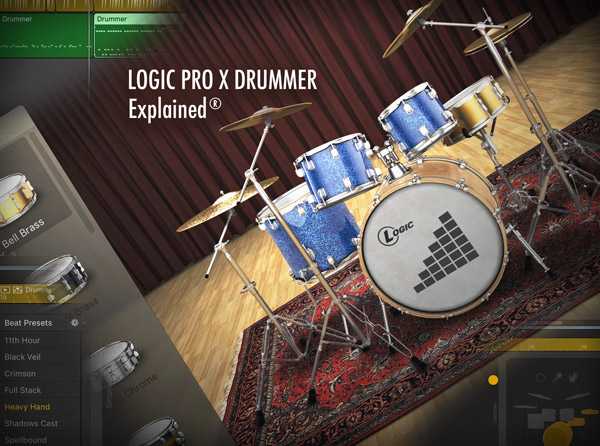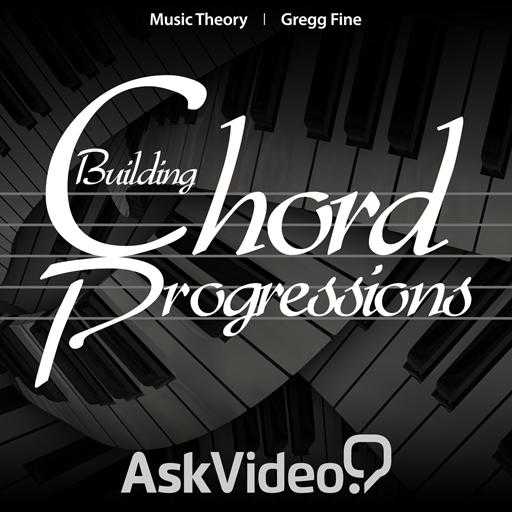VocalSynth 2 Explained TUTORiAL
FANTASTiC | 15 June 2018 | 518 MB
Sami Rabia brings you in-depth video tutorials all about the new VocalSynth 2 vocoder and voice processing plug-in! Learn what all the features and functions do, how to use them, as well as cool sound design ideas. Sami begins by welcoming you and then explains how vocoders work, as well as how VocalSynth 2 differs from traditional Vocoders. He then goes right into an in-depth general overview and layout of VocalSynth 2 and what each section does, including how to audition presets. Next, you’ll learn about how each vocal module is powered by fully featured synthesizers, their parameters, and how they effect the actual vocoders. MIDI & side-chain modes are then revealed, and you’ll see how to use VocalSynth 2 as an effect insert, and how to send it your own MIDI and audio information for a truly endless sonic palette. Wrapping it up, Sami goes deep into the FX section where you’ll learn all about its top-notch effects, and then gives 2 inspiring sound design videos covering ways to creatively use VocalSynth 2 on vocals and drums.
Viewed 4960 By Music Producers & DJ´s.