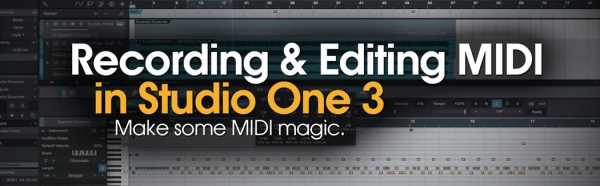Recording & Editing MIDI in Studio One 3 TUTORiAL
SYNTHiC4TE | Sept 06 2015 | 282 MB
MAKE SOME MIDI MAGIC
Studio One 3 adds extremely powerful new MIDI features, and Scott Fritz shows you how to use and abuse them! In these 12 videos, you’ll learn everything from MIDI basics to advanced tips & tricks and MIDI workflow techniques. Scott starts by showing you how to connect your MIDI controllers into Studio One 3, then moves to adding and controlling Virtual Instruments to your song. Next, Scott demonstrates how to use the MIDI Editor for Drum Editing, as well as the Track List in the MIDI editor for deeper editing. With the basics covered, Scott focuses on useful actions and musical functions, from the common, to the less common that can help improve your MIDI workflow in Studio One 3.
From there, learn how to use MIDI Step Record mode, all of your Metronome Options, Macros, and Multi-Instruments. Scott wraps it up with a video on turning your MIDI tracks into audio and loops. Whether you’re a beginner or advanced Studio One 3 pro, if you use MIDI, don’t miss “Recording & Editing MIDI in Studio One 3!”
INFO/DEMO: https://goo.gl/H7wCuG
3438 Views
Recording and Editing MIDI in Studio One 3 TUTORiAL-SYNTHiC4TE
https://beelink.pro/23695/Recording-and-Editing-MIDI-in-Studio-One-3-TUTORiAL-SYNTHiC4TE.htmlTags:
Categories:
Submit a Comment or Report Broken Links: