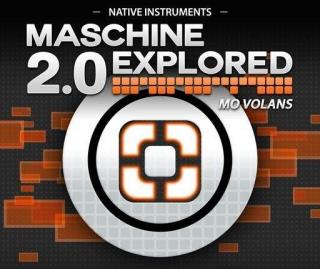How To Make Main Room Electro in Logic Pro 9 TUTORiAL
MATRiX | 21.11.2013 | 2.68 GB
Guest tutor Ryan Enzed presents How To Make Main Room Electro House in Logic Pro. Ryan is New Zealand’s number one ranked Electro-House DJ. From humble beginnings as a self-taught music producer Enzed has stormed his way into the EDM scene. In this massive course consisting of over 5 hours of content, Ryan shows your from the first Kick drum to the final master, how to create a Main Room Electro House track in the style of Botnek.
Viewed 11665 By Music Producers & DJ´s.