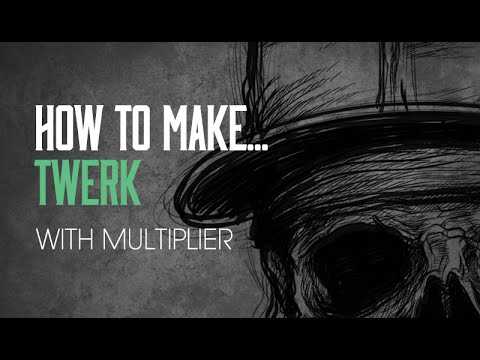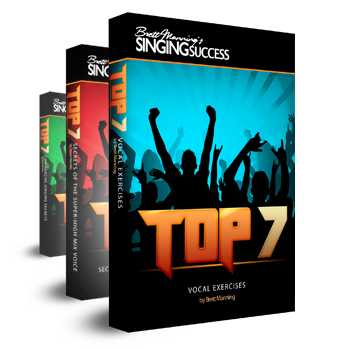Unleash Your Creative Genius TUTORiAL
P2P | 30-08-2015 | 600 MB
The Ultimate Guide to Unlocking Your Creativity, Skyrocketing Your Productivity and Getting More Important Work Done Over 16 lectures and 3.5 hours of content! Clearly define your most important project right now, why it’s important to you and when it will be completed Over the years I’ve struggled with every obstacle you’ve undoubtedly faced: fear, procrastination, self-doubt, ignorance, boredom, anxiety (lots of anxiety!), negative friends and family, unsupportive and dysfunctional relationships, a nagging fear of what others might think of me, and much more. The good news is that because of all these challenges, I’ve been able to learn some truly valuable lessons on how to the overcome adversity and roadblocks (both internal and external) that stop most creative people from getting their most important and meaningful work done.
Viewed 3198 By Music Producers & DJ´s.