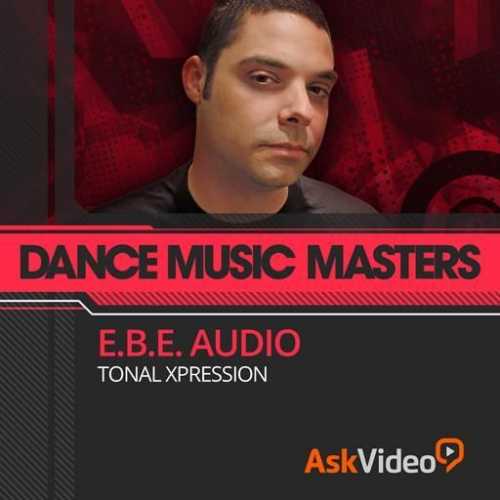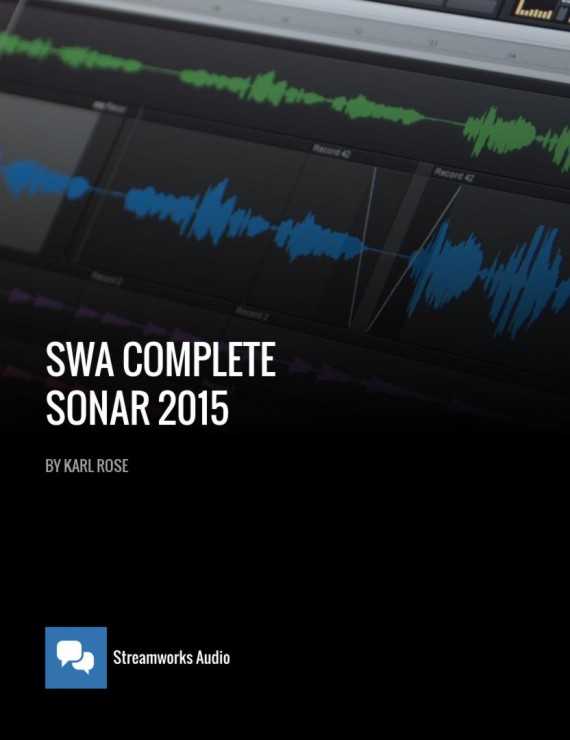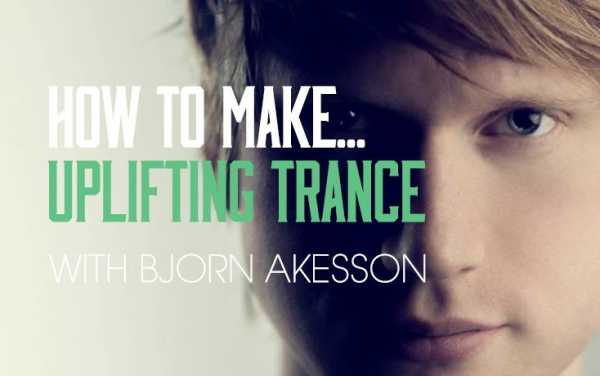Cubase Pro 8.5 Update Explained TUTORiAL
SYNTHiC4TE | Feb 24 2016 | 142 MB
Cubase master Dave Askew returns to show you the latest features of the Cubase 8.5 update with this series of in-depth video tutorials. Dave dives right into an exploration of the workflow improvements, including changes to the GUI. Then it’s a demonstration of how to use the redesigned MediaBay. Moving on, Dave reveals the new Hover Controls, Insert Options and features that deal with Individual Tracks and the Mixer.
Viewed 4704 By Music Producers & DJ´s.