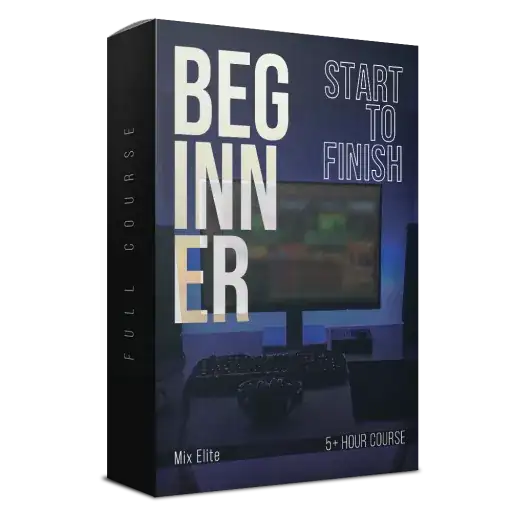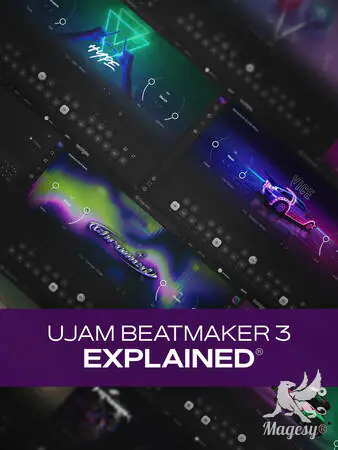Cinematic Music Production in Logic Pro
FANTASTiC | 22 July 2025 | 1.13 GB
..: With an Electronic Influence :..
I go through my entire process, from selecting sounds and composing themes to complete mix down. Learn everything you need to know about processing both sample based and real instruments including effects, EQ, and automation. I also cover mastering and stem preparation for client delivery. Our focus will be creating an edgy, tense, hybrid, electronic infused track.
Viewed 28906 By Music Producers & DJ´s.