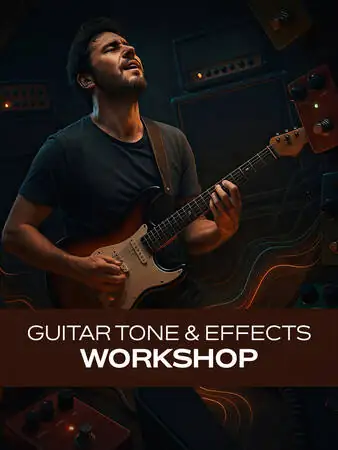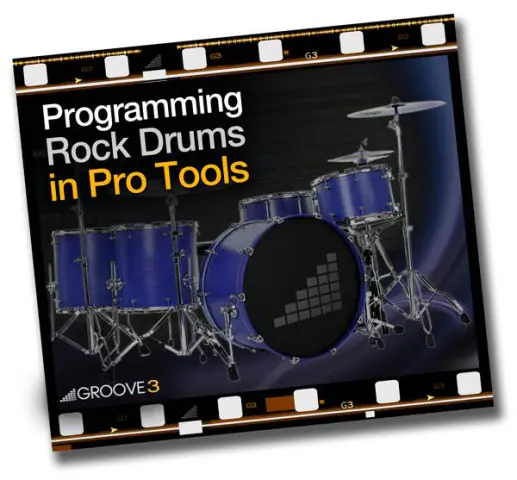Guitar Tone & Effects Workshop
HiDERA | 08 September 2025 | 3.1 GB
Do you ever wonder how your favorite players get that tone? Well, wonder no more. In this 13-lesson video guitar course, you’ll learn everything you wanted to know about guitar tone and effects – from basic amp/guitar settings to lessons on practically every type of pedal to grace a pedal board, such as phasers, flangers, chorus, distortion, fuzz, wah, and more. Greg Koch and Tom Kolb share their insights from decades of touring the world and equip you with the knowledge to develop your sound exactly as you want to hear it. These lessons are designed for beginner to intermediate players looking to improve their tone or learn more about various effects. To start off the course, Greg Koch delivers his general thoughts on tone in two lessons, both of which feature his unique combination of humor and virtuosity that makes learning a blast. The first is focused on the amp and guitar, while the second deals with effects. Then Tom Kolb presents a similar all-around lesson that touches on similar concepts.
Viewed 21429 By Music Producers & DJ´s.