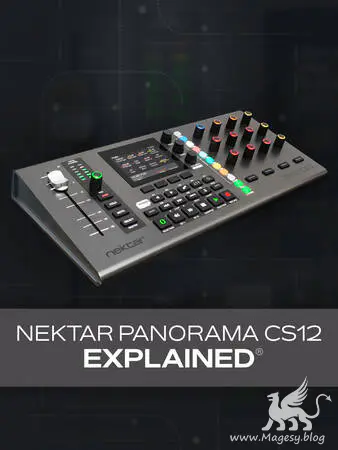
Nektar Panorama CS12 Explained®
HiDERA | 22 April 2024 | 302 MB
If you’re ready to start getting away from the mouse in Logic Pro, then the Nektar Panorama CS12 is a great place to start. In this Nektar Panorama CS12 video course, Logic Pro guru Eli Krantzberg takes you on a deep tour of the Panorama CS12, showing you how you can get that tactile analog feeling while working in Logic Pro without sacrificing any of the powerful digital editing features we’ve all grown to love. Whether it’s basic playback or navigational functionality, or taking complete control of any plugin (native to Logic or not), you’ll learn it all here! These Nektar Panorama CS12 videos are designed for new Panorama CS12 users. After welcoming you to the course, Eli takes you through the process of installing and setting up the unit for use with Logic Pro, including firmware updates, the Control Core software, and more. Then learn how to control the basic functions of a channel strip, such as selection, volume, panning, solo/mute, record arming, etc. Also, see how the fader and pan knob can control (or automate) any selected parameter on any plugin or instrument.
Viewed 4281 By Music Producers.









