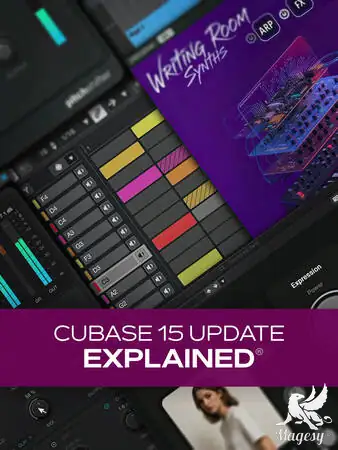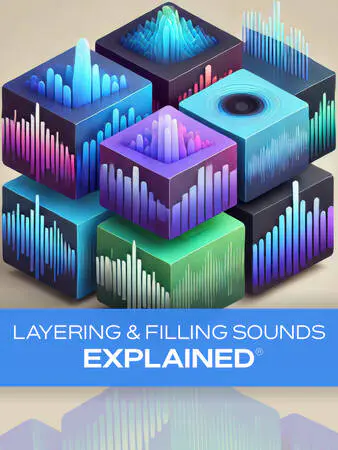Cubase 15 Update Explained®
HiDERA | 08 December 2025 | 313 MB
Across the series, you’ll see how the redesigned Start Page Hub speeds up the setup process, how the workflow improvements streamline mixing and exporting, and how powerful new creative tools — like the Melodic Pattern Editor, Wavefold/Random/S&H modulators, and the revamped Automation system — open the door to faster and more musical production. Gary also dives into Cubase’s newest instruments and processors, including Writing Room Synths, the PitchShifter effect, the new UltraShaper dynamics tool, and the Groove Agent SE6 update with its expanded kits, effects, and pattern tools. You’ll also learn how to take advantage of Cubase 15’s improved Expression Map Editor, explore the Omnivocal Beta AI-powered vocal synthesis engine, and get hands-on with the expanded content libraries, new Sampler Track functions, and enhanced Plugin Manager features. By the end, you’ll have a complete understanding of what’s new in Cubase 15 and how these updates can dramatically improve your speed, creativity, and sonic control.
Viewed 7033 By Music Producers & DJ´s.