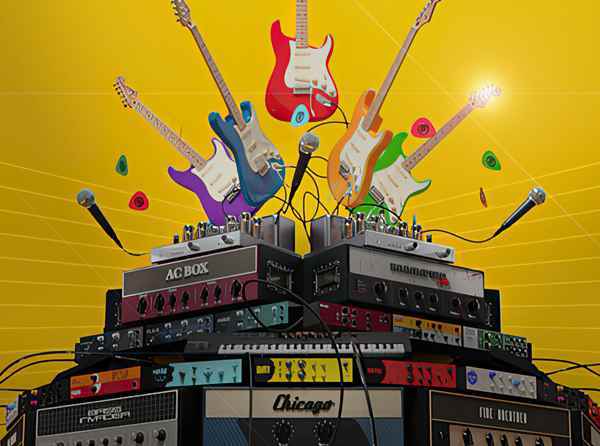
Guitar Rig 6 Pro Explained®
HiDERA | 25 February 2022 | 318 MB
Amp sim expert presents a comprehensive set of video tutorials all about Guitar Rig Pro 6! If you want to learn how to take advantage of Guitar Rig’s impressive set of amp/cabinet models, effects, routing possibilities, and more, this course is the one to watch. Gary walks you through every element of this stellar amp simulator, familiarizing you with every nook and cranny, while also sharing several tips and tricks along the way. These videos are for new Guitar Rig 6 Pro users. Gary welcomes you and starts by covering the interface and getting you up to speed with preset management, the various components of the plug-in, and setting up your audio and MIDI devices. You’ll then learn all about the amp and speaker components, including how to choose various models, how to match amps with different cabinets (if desired), and how to save your custom configurations. The Control Room is covered next, where you have access to various parameters such as microphone selection, room size, and more.
Viewed 8056 By Music Producers & DJ´s.







![Revoice Pro 4 Explained® [01.2022 UPDATED] TUTORiAL](https://www.magesy.blog/biocontent/uploads/2018/11/Revoice-Pro-4-Explained-01.2022-UPDATED-TUTORiAL.jpg)









