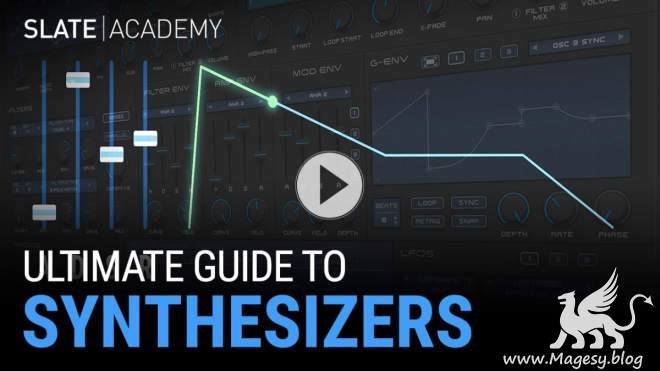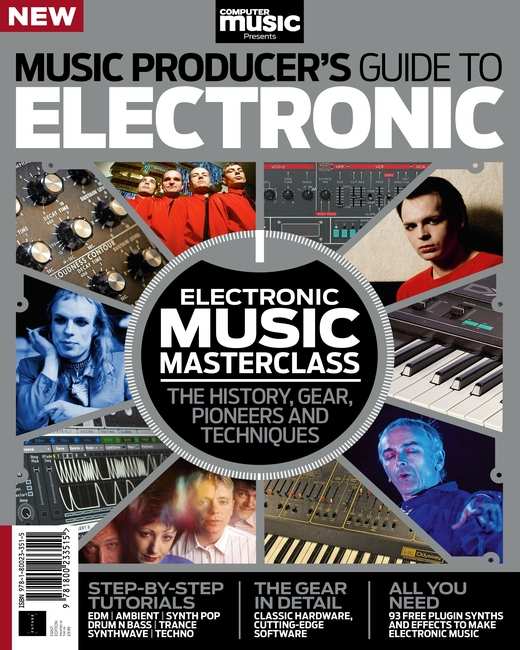Ultimate Guide To Synthesizers
HiDERA | 12.04.2020 | 478 MB
ULTIMATE GUIDE TO SYNTHESIZERS. Learn everything you need to know about synthesizers from the ground up, and start using your synth like a Magesy Audio Pro. • Learn to use any synthesizer with ease in The Ultimate Guide to Synthesizers • Understand exactly how synthesizers work, from basic to advanced techniques • 42 lessons that show you everything you need to know to use any synth like a pro • Fully understand ADSR Envelopes, LFOs, Oscillators, Filters, Modulation, and Macros, as well as how to use all of these tools in your synth of choice • Explore popular techniques like wavetable synthesis, frequency modulation, sample-based synthesis, and more
Viewed 4806 By Music Producers & DJ´s.