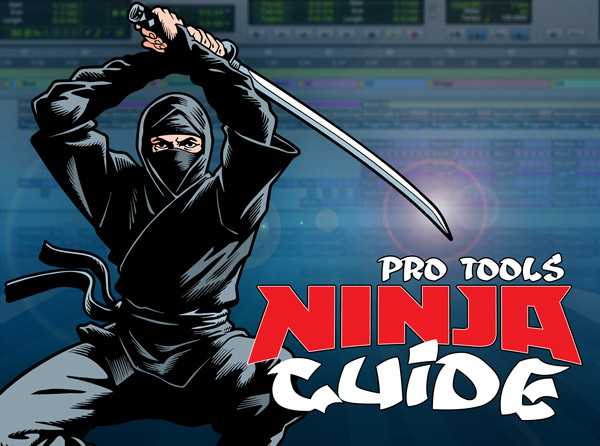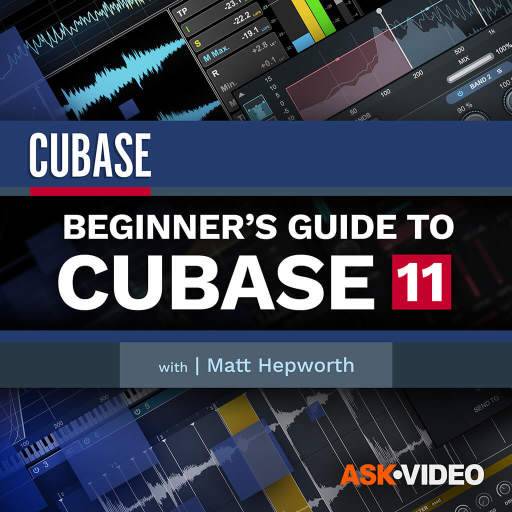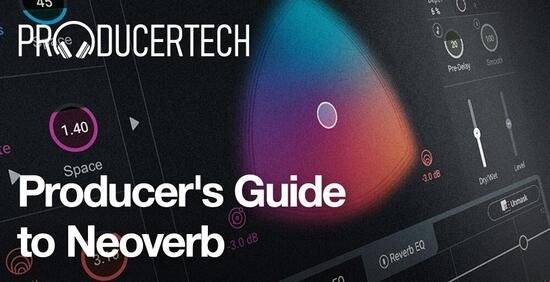
Producers Guide to Neoverb
DECiBEL | 14 Dec 2020 | 1.03GB
Neoverb is a cutting edge plugin, combining the reverb algorithms with the user-friendly feature set and intuitive GUI that iZ have become famous for. In addition to offering several assistive facilities for setting up the plugin, there are many advanced controls under the hood that allow complete customisability of the sound. On this 2-hour course, you’ll be taken through each part of the plugin and learn how to use it to design your own reverbs from the ground up. The course begins with a module that runs through the very basics for working with Neoverb, looking at the assistant and preset manager, as well as giving an intro to the main areas of the software. Accompanying this is a diagrammatic explanation of what constitutes reverb, to help with understanding each stage and the overall timing of reflections. Following this is a tutorial that talks through the considerations for working with Neoverb as an insert or a send, showing a few different ways for setting up parallel reverb processing in the DAW.
Viewed 5607 By Music Producers.