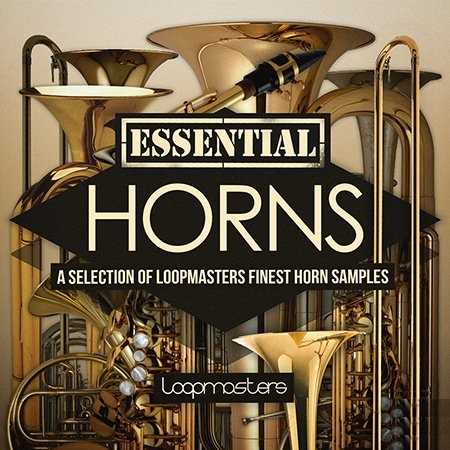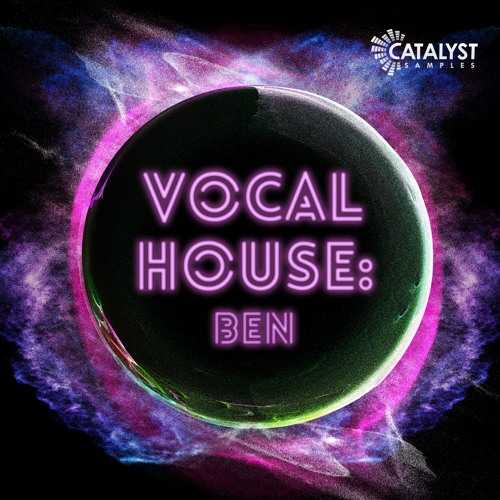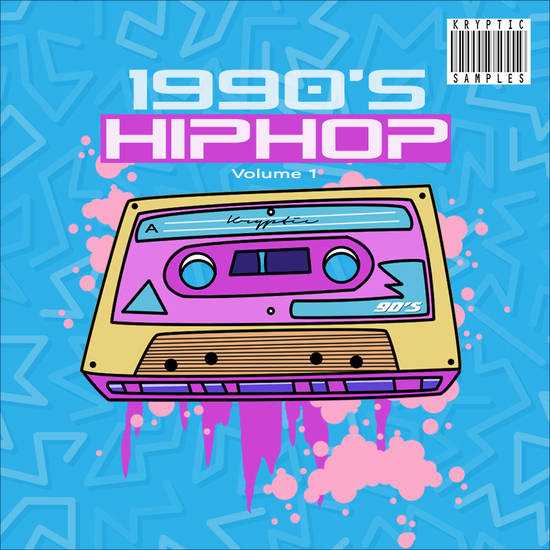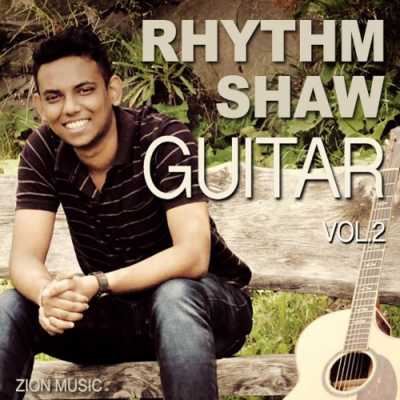Essentials Horns WAV
FANTASTiC | 17 Oct 2018 | 851 MB
Essential Horns – a concentrated sound bank brimming with inspiring riffs, steaming solos and brass ensembles. This potent collection features the finest Brass loops, horn sample collections and includes Alto Sax, Tenor Sax, Trumpet, Trombone and ensemble loops perfect for productions in House, Disco, Funk, Soul, R & B and more! In detail expect to find 1.32 GB of sounds with 442 individual 24Bit WAV Loops. Loops include 98 Jazz Horn Loops, 69 Jazz House Horn Loops, 62 House Horn Loops, 62 Dub Horn Loops, 40 RnB Horn Loops and 20 Disco Horns Loops.
Viewed 4559 By Music Producers & DJ´s.