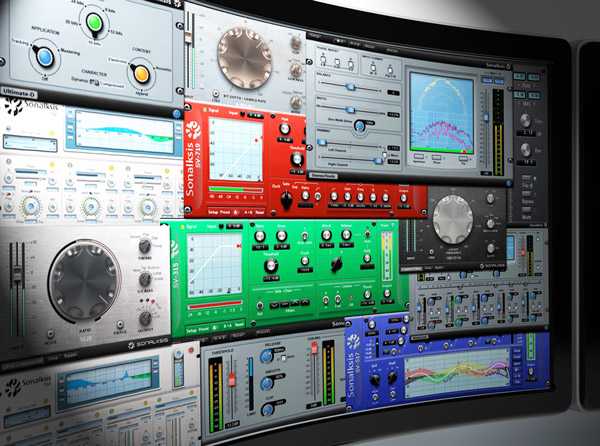Drum Replacement Explained TUTORiAL
SYNTHiC4TE | Feb 04 2017 | 800 MB
In this in-depth video tutorial series, Luke Oswald explains how drum replacement works and covers some of the most popular plug-ins for drum replacement, as well as using features found in some DAWs. See how to get awesome sounding drum takes every time! The products discussed in this series include XLN Audio’s Addictive Trigger, Slate Drums Trigger 2, Drumagog 5 and the PreSonus Studio One transient detection function. Luke explains how to replace your drum audio with high quality samples and how to mix in the samples with your original source material.
Viewed 4665 By Music Producers & DJ´s.