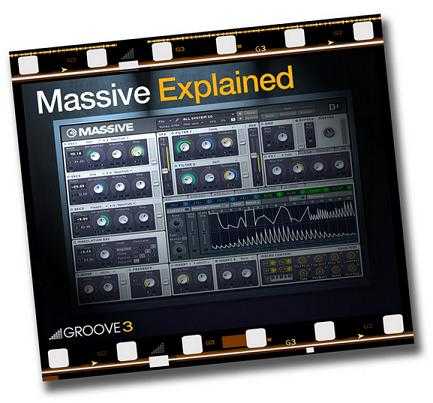REPLIKA XT Explained TUTORiAL
SYNTHiC4TE | May 14 2017 | 308 MB
Scottie Dugan goes deep into Native Instruments’ awesome REPLIKA XT delay plug-in. Learn all about its features and functions, as well as how to use it on your tracks, to add depth, repeat effects, and cool stereo imaging. Scottie begins with a detailed overview of the plug-in and then breaks down the main interface so you know what all of its controls and parameters do. Next, Scottie reveals the advanced controls that allow you to dial in both the feel and groove of your delayed repeats, as well as their sonic character and color. Wrapping it up, Scottie now explores and explains the modulation section where you can add depth to your sound, as well as rich stereo imaging, for making your tracks wider and more lush.
Viewed 4894 By Music Producers & DJ´s.