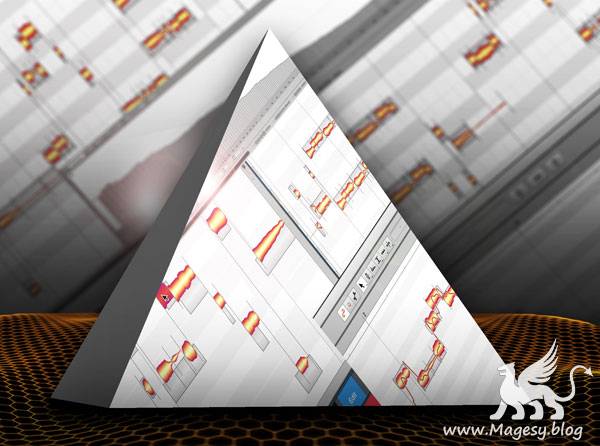Behringer Odyssey Explained®
P2P | 21.02.2020 | 917 MB
A comprehensive Behringer Odyssey video tutorial series! Learn all about the Behringer Odyssey, a super-affordable homage to the legendary 1970s ARP Odyssey synth. This series is structured like a video manual and is perfect for users just starting out with the Odyssey. Larry greats you and then jumps right in with an introduction to the Odyssey and its history, as well as an overview of its basic layout, including the options on the back panel. Then it’s on to the Odyssey’s VCO section and how they work, including the Sample & Hold parameter, followed by an in-depth look at the Odyssey’s LFOs, Filter and Amp sections, and powerful FX by designed by Klark-Teknik. Next, Larry reveals the arpeggiator and Sequencing features of the Odyssey where you can program your own arpeggiations and synth lines, which will make for groovy parts for your songs. Last but not least, Larry gives you 2 sound design videos where you’ll see how to craft cool Bass patches and FX from scratch, utilizing many of the Odysseys unique features and functions.
Viewed 4883 By Music Producers & DJ´s.