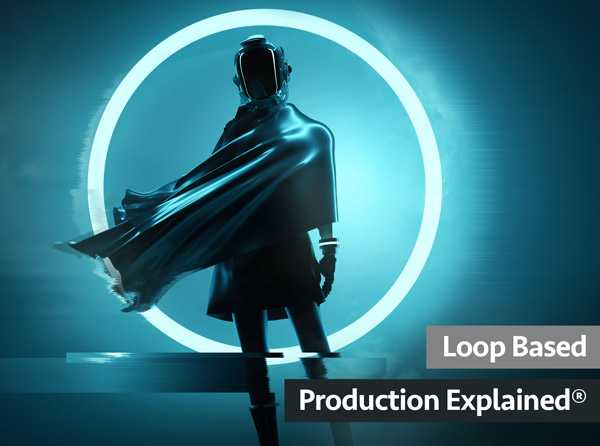Timeless 3 Explained®
HiDERA | 4 July 2021 | 730 MB
Studio pro Delivers in-depth Timeless 3 video tutorials! If you want to learn this powerful delay plug-in fully and get the most out of it, this video series is for you. Discover how to take advantage of all the features and functions available in Timeless 3 and use them to create awesome effects ranging from the small and colorful, to the vast and never-ending. These videos are for new FabFilter Timeless 3 users. Larry greets you and begins with a detailed overview of the plug-in and its user interface, followed by a tutorial teaching you what all the different knobs and controls are and what they do to your sound. Larry then shows you how to set the number of repeats as well as tweak their stereo image for cool psychoacoustic effects, and then reveals how to create custom delay patterns by making your own delay taps and altering their delay time, panning and volume.
Viewed 6505 By Music Producers & DJ´s.