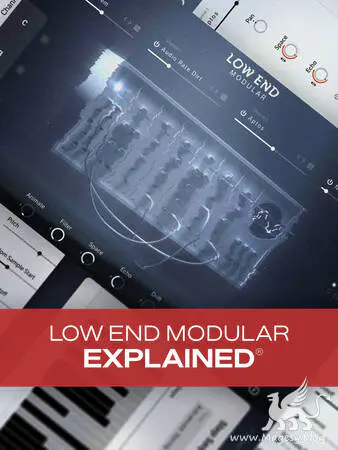Logic Pro Beat Breaker Explained®
HiDERA | 08 September 2024 | 145 MB
Looking for a way to shake things up and turn those stale beats into something fresh again? Logic Pro’s Beat Breaker has you covered. In this Logic Pro course, Logic Pro guru Eli Krantzberg will take you on a tour of this entertaining and useful plugin, showing you how it does what it does and how to make it do what you want it to do. You’ll learn how to deconstruct, mangle, and reimagine a beat in innumerable ways—via pitch, timing, effects, and much more. By the end of this Beat Breaker video course, you’ll know the plugin inside and out, and you’ll be ready to start using it like a pro on your very next beat. These Beat Breaker videos are designed for new users. Eli starts with an overview of the plug-in, explaining what it can do and providing a few examples so you can get a good idea of its functionality right off the bat. Then he starts to get into the details, beginning with input and output snapping, which is the method used to create variations in timing, pitch, etc. for drum loops, beats, and anything else you’d like to treat with it. You’ll also see how pitch snapping can be used to move chords up or down by semitones and add gliding effects via the curve parameter.
Viewed 18687 By Music Producers & DJ´s.