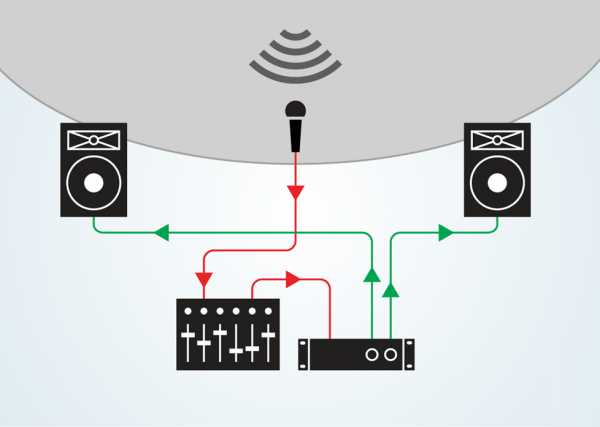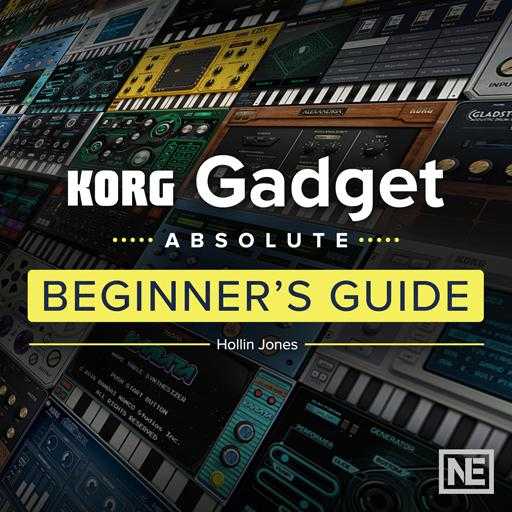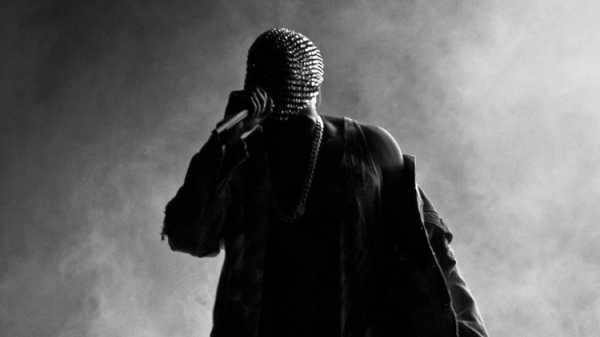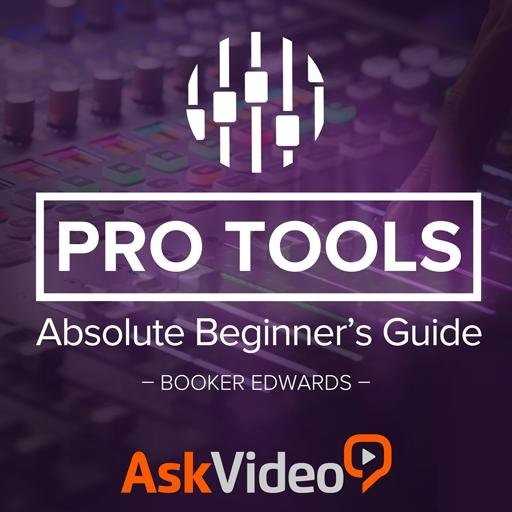Live Sound Essentials for Beginners TUTORiAL
ilfsn | 17.09.2017 | 30 Mins | 106 MB
When people gather for an event, they want to hear it loud and clear. Need some gear to make that happen? Don’t know where to start? You’re in the right place. A live sound system can be super simple. A single powered speaker and a microphone work well for a solo performer addressing a small crowd. A packaged system is a great choice for a small ensemble. The bigger the show and the bigger the audience, the more you need a component system. You’ll be looking at mixers, amps, microphones, and speakers. To connect and support them, you’ll need a variety of cables, stands, and other accessories.
Viewed 1471 By Music Producers.