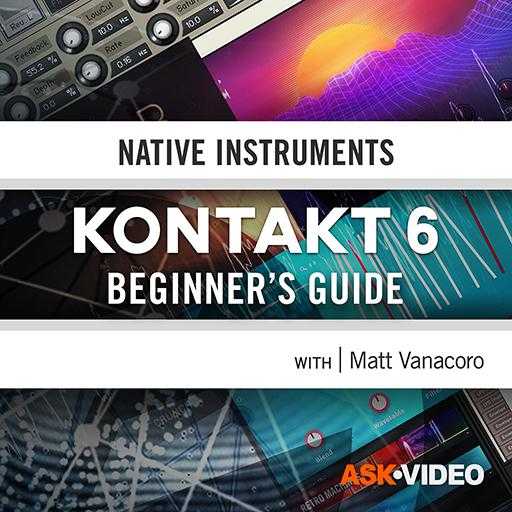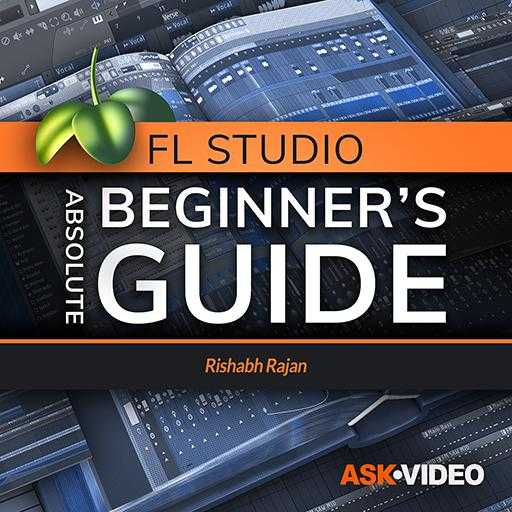Beginners Guide KONTAKT 6
FANTASTiC | 05 January 2019 | 298 MB
Kontakt is a powerful engine for creating and playing sampled instruments. Join NI expert in this course, and learn to harness the industry-standard sampler: NI Kontakt 6! More than just a sampler, NI Kontakt includes over 43 GB of meticulously recorded samples and lots of features hidden under the hood. In this course, you learn to bring life into your music with this cutting-edge programmable sampling environment. After giving an overview of the different uses of Kontakt, Matt explains how to best manage its sample libraries and presets. You learn about snapshots, third-party instruments, NKI files and you discover what an unwrapped library is. Matt explores the often overlooked Factory Library, the Play Series instruments and Kontakt’s Retro Machines Mk 2. And then you dive deeper and learn mode advanced Kontakt concepts: instrument multis, layering, creating splits, keyswitches, sampling your own sounds, Auto Mapping, adding effects, and a lot more…
Viewed 3127 By Music Producers.