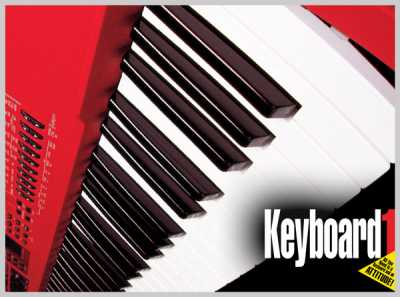DJing with Ableton Live TUTORiAL
SYNTHiC4TE | May 29 2015 | 364 MB
SEE HOW MODERN DJ’S PERFORM
In this Pro Guide, pro DJ explains how to DJ a set with Ableton Live software!
Josh begins by welcoming you and then introduces you to Ableton Live, along with many essential features to incorporate into a live DJ set. Then it’s all about how to Import Audio, set up Beat Matching, Headphone Cueing, and more. Josh then provides Tips and Tricks to Creating a Solid Dj set with ideas focusing on Music Organization, Labeling, and File Saving. If you’re new to DJing or want more info on using Ableton Live when DJing, this video series will get you you started, with an end result of understanding how to smoothly navigate through Ableton Live, and mix multiple tracks together at a clean and professional level… Watch “DJing with Ableton Live” today!
Viewed 3731 By Music Producers & DJ´s.